December 31, 2009
HAPPY NEW YEAR-2010
How to Copy scratched CD/DVD Using Copy Cat
The software named as Copy Cat 2.0.,it is freeware app actually skip the bytes which are not readable from file and copy all other bytes therefore it extracts max data which is normally not done by windows copy operation. Copy Cat can be helpful at times when you want to copy a CD or DVD which is scratched,when you want to copy data from harddisk area which is partially not readable.
Features of CopyCat
- It even tries to copy a highly damaged media byte by byte
- It gives you the option to skip the bytes if bad area found
- It is a very fast data recovery tool
- It also tries to copy damaged files on your hard disk
- Unlike Windows copy operation it does not stop the copy if bad area found

Download Copy Cat
How to Transfer Files Very Quickly-TeraCopy

Do you wish to copy/move your files fast? TeraCopy is a freeware app that move file at the maximum possible speed, providing the user a lot of features. Usually, moving or copying the files in hard-disk or Cd or USB takes times. But this app will help and provide the awesome way of transferring the data. In case of copy error. It will resume from the same part instead of copying the data from beginning.
Copy files faster. TeraCopy uses dynamically adjusted buffers to reduce seek times. Asynchronous copy speeds up file transfer between two physical hard drives.
- Pause and resume file transfers. Pause copy process at any time to free up system resources and continue with a single click.
- Error recovery. In case of copy error, TeraCopy will try several times and in the worse case just skips the file, not terminating the entire transfer.
- Interactive file list. TeraCopy shows failed file transfers and lets you fix the problem and recopy only problem files.
- Shell integration. TeraCopy can completely replace Explorer copy and move functions, allowing you work with files as usual.
How to Create a font from your own handwriting
Requirement
- Printer
- Scanner
2)Print the Font Template Page.
3) Fill the Font template Boxes with respective Alphabet:
After printing the font template, it's time to fill it in with your own handwriting. For best results it's recommended to use a black marker pen (Sharpie or similar). Make sure to leave a margin around each character.
4) Uploading your completed font template:
- Set your scanner to operate in grayscale or color mode at 200 DPI or higher.
- Save the scanned image in PNG (preferred) or JPG format.
- Make sure you don't scan the template upside down. If you do, rotate the image 180 degrees using an image editor.
5)Installing New font in your computer: Go to control panel then click on fonts then paste the downloaded font.
6)Open MS word then click on the font option and look for your font (font name is the name which is given by you while uploading.)
[via]
Jaws PDF Creator 4.0 For Mac-gDoc
Jaws PDF Creator provides an affordable and reliable means of creating PDF files from virtually any document in any application. Using Jaws PDF Creator, businesses are able to easily create electronic documents that can be shared across a wide range of hardware and software.
Jaws PDF Creator can be used in several modes. It is seen as a printer in the Windows or Macintosh Printing System allowing users to 'print' to a PDF file directly from any application and it also appears as an icon on the desktop allowing drag-and-drop conversion of any PostScript� or EPS file directly to PDF. For Windows users, a toolbar icon installs in Microsoft Word and PowerPoint, allowing any business user to easily create PDF files. The toolbar icons can also be used to retain document structures such as bookmarks and hyperlinks from the original document.
Jaws PDF Creator offers full control over PDF configuration settings and allows users to pre-define PDF configuration settings which can be selected at the point of PDF generation.
How to check BSNL BroadBand Usage
Steps check your broadband
Requirement
Portal id :draXXXXXXXX (Your portal ID provided by BSNL)
Password :**************(Your password provided by BSNL)
Then visit this site http://www.data.bsnl.in
Enter your username(portal id) and password Hit Enter to login Then click on my prepaid connections ,select the Service name as Broadband,Account Number and select the month.
It will display the complete details of your broadband usage and also you can export these usage page to Excel for your future use.
If you have any problem regarding this issue leave a Comment here

December 30, 2009
How to Remove System Shutdown Error
| RPC/DCOM Patches KB824146 | |
Version | Download Link |
| Windows 2000 | Click Here |
| Windows Xp | Click Here |
| Windows NT 4.0(Work Station) | Click Here |
| Windows NT 4.0(Server) | Click Here |
4. Run the disinfection Tool to remove any Blaster Infections
5. After the diinfection tool completes, run the Patch.
6.After the patch installs your computer will need to be rebooted. Reattach your computer to the network.
Now Another Bittorent Client-New Cool BitSpirit
* Multiple simultaneous downloads
* Disk cache mechanism
* Fast job resume
* File selecting support
* Powerful file manager
* UPnP port-mapping
* Instant Messaging support
* Gzip Data compression
* Speed control
* Scheduled downloading
* Torrent Market
How to Remove Or Block Ads In Yahoo Mail?
1. Use the Hide Button to Remove Yahoo ads
Yahoo itself provides a way to hide ads in Yahoo Mail. There’s a small arrow mark near the long vertical banner ad. When clicked, the advertisement gets hidden immediately.The downside is that the ad will reappear the next time you open a new mail. So, this is not a permanent solution to block ads in Yahoo Mail.
2. Install Firefox + Greasemonkey Script to Block Yahoo ads: There’s another way to block Yahoo ads and here’s how you can go about doing it. Download and install Firefox, and then install the Greasemonkey addon. Then go here and install the Yahoo! Mail Cleaner script. This script will allow you to remove ads in Yahoo Mail.Refresh the Yahoo mail page and voila! The ads are gone.
3. Upgrade to Yahoo! Mail Plus to Remove Yahoo Ads: This is the 3rd method to remove Yahoo Mail ads. You’ll have to shell out $19.99 from your pocket and the graphical Yahoo Mail ads are gone permanently. You get loads of other features, you can check more on this here.Hope these methods to disable and remove Yahoo ads in the Yahoo Mail page worked for you. Let us know in the comments section if you experience any difficulties in blocking Yahoo Mail advertisements.
How to Turn off Ads in Gmail Account
Steps To turn off these Gmail ads
Open your Gmail account.
- Click on “Settings” at top right corner.
- Select “Web Clips” tab.
- Uncheck the “Show my web clips above the Inbox” check box there. That’s it. You’ll not show any ads from now on.
This little trick turns off ads displayed at top of the mailbox. However, you will also find ads at the right side of your mail content. Thanks David for pointing this out. This another tip targets those ads. For this trick to work, all you need is a MozillaFirefox browser and a GreaseMonkey script. Follow these simple steps to remove those annoying ads.
- Start Mozilla Firefox and install GreaseMonkey add-on from here if you haven’t already.
- Now, install “Gmail Without Ads” GreaseMonkey script from here.
- Just activate that script and you are all set to go.
- Login to your Gmail account and enjoy the neat look of your mailbox.
New Bluetooth 3.0 Released with speed improvement
 This new release is faster, safer and backward compatible. With this announcement from Bluetooth SIG, consumer electronics and device manufacturers can now build their application according to Bluetooth 3.0 specification. Here is a synopsis of features this new version is going to provide, taken from SIG press release.
This new release is faster, safer and backward compatible. With this announcement from Bluetooth SIG, consumer electronics and device manufacturers can now build their application according to Bluetooth 3.0 specification. Here is a synopsis of features this new version is going to provide, taken from SIG press release.Special Cool Features of Bluetooth 3.0
1.Bluetooth 3.0 gets its speed from the 802.11 radio protocol. The inclusion of the 802.11 Protocol Adaptation Layer (PAL) provides increased throughput of data transfers at the approximate rate of 24 Mbps. In addition, mobile devices including Bluetooth 3.0 will realize increased power savings due to enhanced power control built in.
2.This newest version of Bluetooth technology builds on the inherent qualities of the current 2.1 EDR version, including Simple Secure Pairing and built-in, automatic security. And as with all versions of the Bluetooth specification, Bluetooth 3.0 HS provides developers, manufacturers and consumers with the benefit of backwards compatibility, enabling both the expansion and enhancement of this technology with every new specification release.
3.Looks like this new version is primarily aimed at speed improvements, as their application area includes bulk transfer of videos, music and photos between user’s devices and the trusted devices of others, without the need for cables and wires. And what about those devices for general availability? It is expected to see consumer products in the market in 9 to 12 months.
December 29, 2009
5 Excellent Online HTML Tutorials

1.W3School
W3Schools, you can study everything you need to learn, in an accessible and handy format.It is very famous for HTML Online tutorials
 2.HTML DOG
2.HTML DOGIf you have looked at tutorials, you might have found that they mention certain things that HTML Dog does not. This is because many methods are obsolete, non-standard or just plain bad practice. Getting into the frame of mind of doing things the right way from the start will turn in to much better results in the end.

3.HTML.NET
This site also provides a good HTML Tutorial will give you an easy, yet thorough and correct introduction on how to make websites. The tutorial starts from scratch and requires absolutely no prior knowledge of programming.
 4.Quackit
4.QuackitThis Another HTML Tutorial is for beginners. It teaches you HTML from the ground up - starting with the basics. Coding HTML is actually quite easy - as this tutorial will show you.

5.HTML Code
HTMl code goal is to provide the most helpful and complete guide to creating web pages anywhere
How to Disable Program Compatibility Assistant in Windows 7
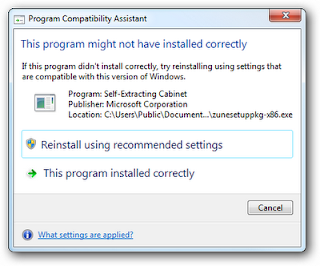
The error like this ....
Steps of Disable program Compatibility Assistant in Window 7 along Window Vista
1. Click Start button and type in Search Box "services.msc" like in the image
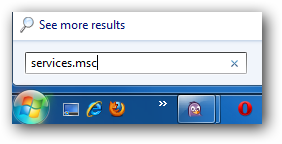
2. Window appeared and see the list and scroll down to "Program Compatibility Assistant Service" and click Stop
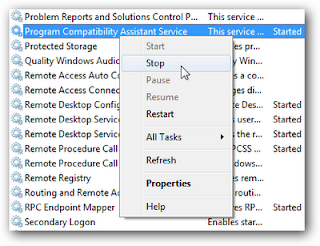
3. You will see the Service control screen that show the process bar.
How to Automatically Delete a Logo From An Image-Inpaint
If you have a photo and want to remove an object or scratched area from the photo, this is the finest solution for you. InPaint a smart tool released by Teorex hold a lot of features for you. The tool lets you effortlessly remove an object from the background. It is suitable for scratches, noise and all kinds of objects that are not belonging to the photo or spoil the composition. It is clearly given in the image below.
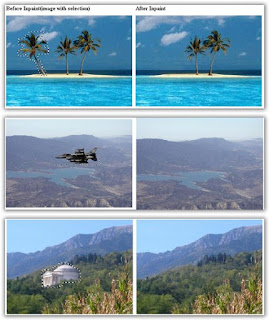
Moreover, the tool is able to reconstruct the selected image area from the pixel near the area boundary. Inpaint may be used to remove undesirable objects from still images.
At the same time, you can delete any unwanted object from your photo, such as logo, watermark, extra power-line, people, and text. The program is able to automatically inpaint the selected area to erase it. Therefore, it saves you energy and time from doing any unwanted work like using clone tool.
[via]
How to View Microsoft Project Files Online-Trusted Viewer
 There’s however an trusted option now that will let you view and print Project files in the browser itself without requiring MS Project. It’s called projec.to.
There’s however an trusted option now that will let you view and print Project files in the browser itself without requiring MS Project. It’s called projec.to.
To open a project file without installing Microsoft Project, just sign-up for a free plan at projec.to and upload your .mpp (or .mpt template) file.
The service will then render your project plan in a browser based Flash-viewer from where you can view the plan and also print it or even embed it in external web pages using Flash.
The service offers both free and paid plans but if you opt for the free option, any MS Project file (or Template) that you upload onto projec.to will be public by default.
You can also delete files immediate after viewing them online but if your projects plans contain something extremely confidential, it may be a good idea to go with one of the paid plans that start at $5/month and allow private viewing.
How to Get Alerts When Your Websites Are Down – Pingdom
Pingdom is Very Popular service that will monitor your websites from different locations in the world and the service will follow up your site status continuously and instantly send you an alert if one of your site goes down or becomes inaccessible from any of these monitoring locations.
Get Alerts via Email, SMS,
 Twitter..
Twitter..In addition to the regular email and SMS text based alerts, Pingdom can also send you tweets to inform the downtime of your website instantly.
They have a free iPhone App (with push notifications) and a Windows notifier so you’ll come to know of your site’s downtime even if the mail client is not running on your desktop.
Pingdom Pro Accounts – GiveawayI have been using the free version of Pingdom for more than a 6month now, along with a couple of other website monitoring tools, and it has almost always been accurate in reporting the downtime (as well as uptime) of my site.
Pingdom also offers a free account that lets you monitor one website and includes 20 SMS alerts. you have to upgrade to a Pro account and that costs around $10 per month.
We have some 20 discount codes that will get you one-year of Pingdom Pro at 100% discount. In case you would like to have one, fill this Google form and if you are lucky, you’ll get the code via email.
December 28, 2009
Mimo introducing Sweet Mini USB Monitor

Mimo Mini Monitors are handy to have additional monitor space at the ready. Problem is an entire secondary monitor comes with its own needs like requiring a separate power cord or perhaps an additional video card.
Attracting Features
1.The Mimo Mini USB Monitor offering a low-maintenance relationship between you and an extra display.
2.A single USB connection from your computer gets you an instant high-resolution secondary display. This awesome display is perfect for your IM client, widgets, PC gaming tools, your email, a spreadsheet, your PhotoShop tools, or even video!
3.These displays enhance productivity, they look great! The single USB connection, combined with a weight of only 1.3 pounds, means the Mimo monitor is ultra portable and cost-effective, as no expensive extra video cards are required.
December 26, 2009
Quick Steps to set filter for emails in your gmail account
1. Log on to your gmail account
2. Click on Settings
3. Click on Filters
Now the filter options window will appear.
a. Filter based on from address
b.. Filter based on To address
c. We can filter a particular subject
d. We can filter mails containing certain keywords
e. We can set filter by black listing certain keywords (opposite to iv )
5. Enter the criteria to set filter and click next
Now the wizard will ask you what will be the end action of the particular filter.
Now your gmail account is ready for filter
4 Steps to Start Wireless Zero Configuration (WZC)
5 steps to Keep Laptop bettery charge for a long period
2. Avoid playing computer games
It is better avoid playing games on your Laptop to keep the battery charge for long. Playing games on your Laptop drain laptop batteries.
4. Reduce screen brightness
Steps to Open System Volume Information Folder
How Open System Volume Information Folder
 To Open System Volume Information Folder in Windows XP follow:
To Open System Volume Information Folder in Windows XP follow:1. Open My Computer and Click on Tools (On Top menu)
Now perform the following sub actions:
a. Select Show hidden files and folders
Normally System Volume Information folder it won't allow us to access it. We need to change the This folder is located in the drive where Windows is installed.
4. Right Click on System Volume Information Folder and Click on Properties
Then add the user account on which we need to access the System Volume Information Folder. Now click OK and it is ready to explore.
How to Remove CCA3\E3X3\acx3.exe Virus (Trojan.Win32.Agent)
What is CCA3\E3X3\acx3.exe Virus?
A malicious trojan horse or bot that may represent security risk for the compromised system and/or its network environment
Alias:
Trojan.Win32.Agent.decy [Kaspersky Lab]
Trojan.Win32.Agent [Ikarus]
Symptoms of Infection.
1.The following directories were created:
c:\CCA3
c:\CCA3\E3X3
2.The following Registry Key was created:
HKEY_LOCAL_MACHINE\SOFTWARE\Microsoft\Active Setup\Installed Components\{67KLN5J0-4OPM-61WE-KKX5-457QWE23218}
The newly created Registry Value is:
[HKEY_LOCAL_MACHINE\SOFTWARE\Microsoft\Active Setup\Installed Components\{67KLN5J0-4OPM-61WE-KKX5-457QWE23218}] StubPath = "c:\CCA3\E3X3\acx3.exe"
so that acx3.exe runs every time Windows starts
3.It modifies the Personalised Settings
4.Creates msupdate.exe and update.exe in C:\Documents and Settings\user directory
5. Some time it creates update.exe in C Drive.
6.Creates a Pseudo Dial up connections in Network Connections with the name a-connect,z-connect and it disconnects original dialup connection repeatedly.
Steps to Remove CCA3\E3X3\acx3.exe Virus
1.Press Alt+Ctrl+Del.....Task Manager opens go to Process End Explorer.exe by Clicking end Process button
2.Go to File Click on Run
4.Then Type the Following Command if you find Difficulty refer figure below
C:\Documents and Settings\user> Type cd\ Press Enter
C:\> Type attrib -h -r -s CCA3 Press Enter
C:\ CCA3>Type CD E3X3 Press Enter
C:\CCA3\E3X3\> type dir to acess E3X3 Directory
C:\CCA3\E3X3\> type del acx3.exe
C:\>Type Del CCA3 (Repeate only this command three times until Virus gone)
Ask for delete Confirmation Press Y
C:\>Type Del CCA3
Ask for delete Confirmation Press Y
C:\>Type Del CCA3
If you got message Could not Find C:\CCA3.exe ,Operation is Success Virus Should Be Gone!

5.Now it is the time for deleting other dangerous created by Virus

a)Delete CCA3 Folder you can observe in C drive.If you able to find msupdate.exe in C drive you can delete that file also.
b)Delete msupdate.exe and update.exe from user C:\Documents and Settings\User
c)Delete Dialup connections Like a-connect,z-connect from Network Connection
d)Then delete the registry created by Virus.If you find difficulty you can use registry cleaners like Glary Utilities, or CCleaners etc.
Now your Computer is Happy......
If you think i am helped to solve your issue.Leave a Comment below
December 24, 2009
New Cool Way of Resize Windows with FreeSnap
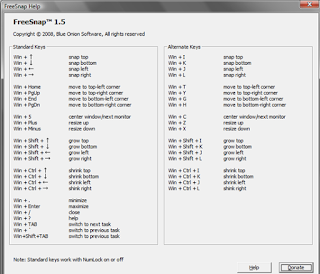 The Home, End, Page Up, and Page Down keys move a window to the corresponding
corner of the screen without resizing the
window. The “Plus” and “Minus” keys on the number-pad will resizing the
window to a specific dimension. The dimensions used are 640 x 480, 800 x 600,
1024 x 768, 1152 x 864, 1280 x 1024.
The Home, End, Page Up, and Page Down keys move a window to the corresponding
corner of the screen without resizing the
window. The “Plus” and “Minus” keys on the number-pad will resizing the
window to a specific dimension. The dimensions used are 640 x 480, 800 x 600,
1024 x 768, 1152 x 864, 1280 x 1024.
























