If you have a photo and want to remove an object or scratched area from the photo, this is the finest solution for you. InPaint a smart tool released by Teorex hold a lot of features for you. The tool lets you effortlessly remove an object from the background. It is suitable for scratches, noise and all kinds of objects that are not belonging to the photo or spoil the composition. It is clearly given in the image below.
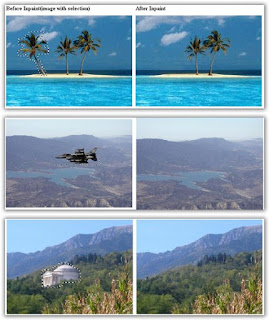
Moreover, the tool is able to reconstruct the selected image area from the pixel near the area boundary. Inpaint may be used to remove undesirable objects from still images.
At the same time, you can delete any unwanted object from your photo, such as logo, watermark, extra power-line, people, and text. The program is able to automatically inpaint the selected area to erase it. Therefore, it saves you energy and time from doing any unwanted work like using clone tool.
[via]
No comments:
Post a Comment