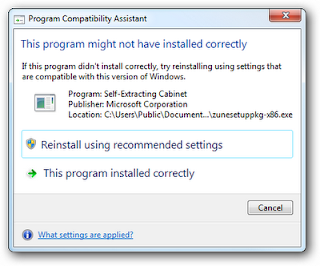
window 7 user and you must have notice the notification of Compatibility Assistant popping up constantly can be annoying. It really created the problem while doing the work fast. If you have administrator rights on computer , you can disable this annoying popup.
The error like this ....
Steps of Disable program Compatibility Assistant in Window 7 along Window Vista
1. Click Start button and type in Search Box "services.msc" like in the image
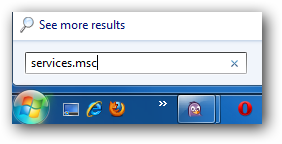
2. Window appeared and see the list and scroll down to "Program Compatibility Assistant Service" and click Stop
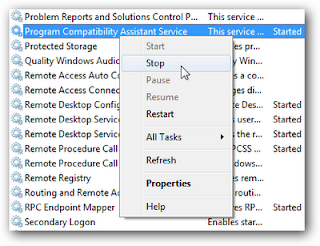
3. You will see the Service control screen that show the process bar.
I will not recommend home users to disable this option, Might be, they will get troubled for doing these steps. Questions and suggestions are welcome
No comments:
Post a Comment