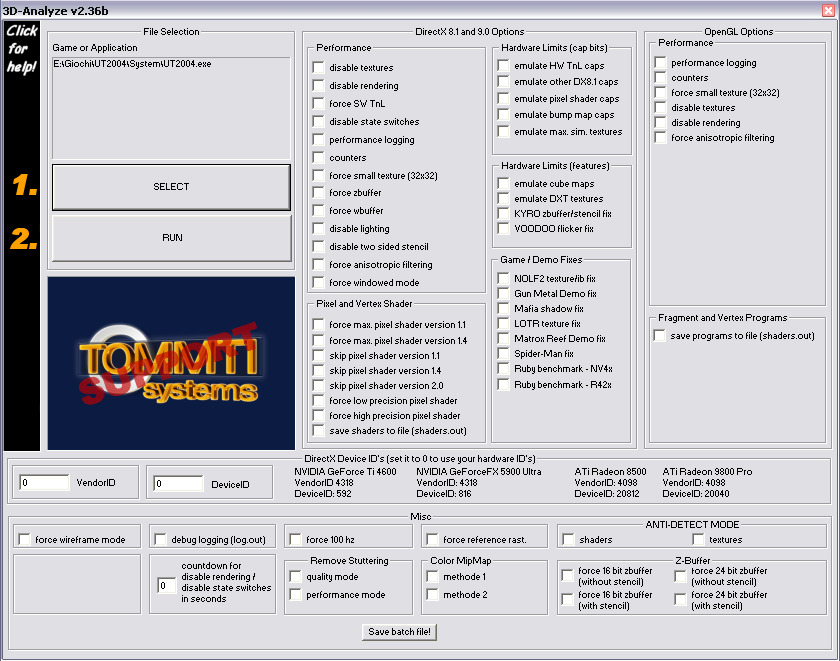Virus attack is common these days and we often come across the problems like Disabled Folder Options or like Task Manager and Regedit disabled by Administrator. These problems are nothing but virus activities. The virus has infected our system and stopping us from accessing these options.
Pressing keys Ctrl+Alt+Del opens up a dialog saying that “Task Manager has been disabled by your Administrator” whereas you are the Administrator yourself. It becomes very annoying when you think that you can fix this problem by going into the Registry Editor but it doesn’t show up. Even the Folder Options gets disabled.
This problem is generally caused by a virus named “Brontok” but don’t worry just use RRT (Remove Restrictions Tool) that can easily solve this problem. RRT is free and can successfully enable:
1. Folder Options
2. Regedit (Registry Editor)
3. Task Manager
4. Show Hidden Files option
The tool will come more useful if you use it in Safe Mode.
Update:
If you still can’t restore then use this script developed by me that may solve your issue. It can restore Task Manager, Folder Options, Registry Editor and the changing value of Show hidden files and folders option all at once.
Just download this script which i call “restore_all” and extract. Double click on it to add to your registry. Reboot may be required.
Related Articles
2.How to remove I Love You Virus
3.How to Remove csrcs.exe or csrsc.exe Virus
5.Drives are not opening by double click. What to do ?
6.Signs of Intenet browser hijacker infection