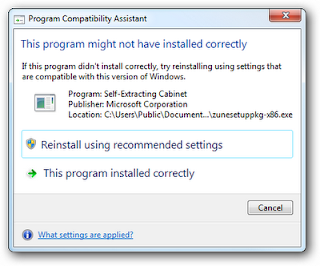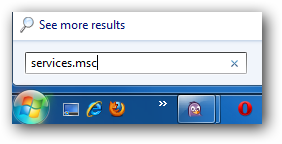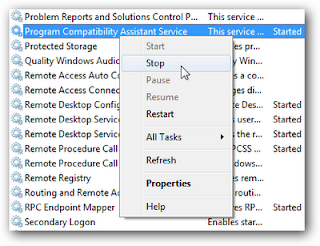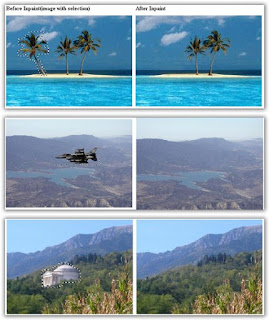1.W3School
W3Schools, you can study everything you need to learn, in an accessible and handy format.It is very famous for HTML Online tutorials
 2.HTML DOG
2.HTML DOGIf you have looked at tutorials, you might have found that they mention certain things that HTML Dog does not. This is because many methods are obsolete, non-standard or just plain bad practice. Getting into the frame of mind of doing things the right way from the start will turn in to much better results in the end.

3.HTML.NET
This site also provides a good HTML Tutorial will give you an easy, yet thorough and correct introduction on how to make websites. The tutorial starts from scratch and requires absolutely no prior knowledge of programming.
 4.Quackit
4.QuackitThis Another HTML Tutorial is for beginners. It teaches you HTML from the ground up - starting with the basics. Coding HTML is actually quite easy - as this tutorial will show you.

5.HTML Code
HTMl code goal is to provide the most helpful and complete guide to creating web pages anywhere