With Diskmax deleting junk files from computer will be made easy. DiskMax is free and is compatible for Windows XP, 2003, Vista and even Windows 7 and it Designed in user-friendly interface and is easy to be used, it is bundled with 3 types of scan profiles namely Quick, Standard and Detailed.
Below features list of DiskMax:
- Automates emptying your recycle bin (if specified), cleaning up of installation remnants, and debugging information.
- Cleans up every user’s History, Temp, Temporary Internet Files, Cookies (if specified), Recently opened documents list, explorer thumbnail cache and windows error reporting logs.
- Clears out Windows cache, unused legacy cursors (on Vista, if specified), debugging info, internet logs, help center caches, repair information, DLL caches, Logs, temporary files and windows update roll-back files.
- Cleans up after Vista SP1/SP2 install (if specified).
- Removes registry entries for multiple Most Recently Used lists.
- Clears out Windows Vista event logs (no other application out there does this).
- Deep scans your hard-disk to remove all files of type log, old, prv, chk, swp, bak, gid, wbk, tmp and dmp. This can be cancelled if you are an advanced user who needs these types of files for immediate troubleshooting.
- Defragments your HDD(s) – basically rearranges files around so that they can be accessed faster.
- Displays a log of all the activities performed along with associated time stamps.
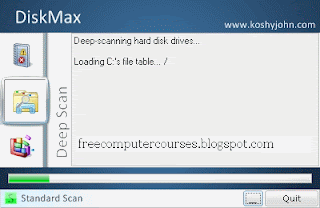
How to use DiskMax
- Its easy once download and install the software you can run the software.
- Select scan methode, Quick, standard or detailed. Quick mode only scan Recycle Bin and User Profile (level 0) and for standard and detailed will scan: Drive Root, Recycle Bin, User Profile, All Users, Windows Update, Event Logs, Deep Scan, Defragment.
- Once select one of the scan profile, DiskMax will start scanning your computer. A quick report is displayed at the end of each complete DiskMax run.

Download Now DiskMax (757.83K)

No comments:
Post a Comment