The Print Screen is the most commonly used button to take screenshot in
desktop but the it doesn’t save the screenshot to a folder
automatically so we need to paste it in an image editor, such as, MS Paint and
then manually save it.
Screen Shooter is a simple light-weight
tool which accomplishes such a task easily.
This utility monitors system tray and enables to take screenshot of your desktop using shortcut key . It also saves the captured screenshot in
the specified folder in the .png image format.
User can configure the shortcut key for screen capturing and specifying the destination folder to save these captures images, by right-click on its system tray icon. See screenshot below
I think readers will enjoy this new tool. If you liked this tool leave a comment here

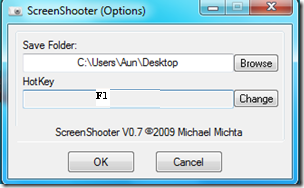
No comments:
Post a Comment