You need to see your gmail account for some previous important mail, but u dont havean internet connection.
Now gmail provides gmail offline service to its users.
ie. you can view your previous mails in your gmail account even with out connecting to internet.
Now How to do that?
lets see it step by step.
1.login to your gmail account
2.Now You are logged in.
3.Now click on the settings link at the top left corner of the page

4. Now Your setting page is displayed, now click on the labs tab link provided.
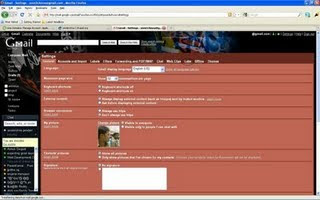
5. Now This is the preview of the labs tab, now enable the offline option in the labs and save the settings.

6. Now click on the offline tab provided.

7. You can set preferences to your mails to be selected that you wish to see when u are offline. ie. you can select the inbox, draft, trash and the labels also.
8. You should download an application which will be prompted while doing this process.
The application is GearsSetup.

9. After completing all the process you find a synchronization icon before your settings link,
click on the link for synchronization process. The gmail synchronizes the mails in your gmail account and downloads the mails to your PC. After the Synchronization is completed you can view your gmail account offline with all the mails downloaded.
The synchronization process is displayed at the provided synchronization Icon.

So login to your account and perform the offline process and enjoy buddies....
Be in touch and Please comment to the posts and let me know your views so that i can help you in providing more information.
No comments:
Post a Comment