If you are using Internet Explorer, Outlook or any Application, you can get Dr .Watson Postmortem Debugger error. You can also observe drwtsn32.exe process running in the task manager.Dr.Watson crashes when other applications crashed.
What’s Dr.Watson? Is this a Virus?
Dr.Watson for Windows is a debugger that will be useful to debug and creates log files when a error occurs with in a program. Technical support people will analyze these log files and fix the errors. It is not a virus or a malware program.Dr.Watson creates log files at C:\Documents and Settings\All Users\Application Data\Microsoft\Dr Watson.
It actually crashes some times frequently and gives the error as given below.
“Dr.Watson Postmortem Debugger has encountered a problems and needs to close”
Why Dr.Watson crashes and give error?
Unfortunately, when you are browsing through Internet Explorer or working with any other program if that program crashes, then Dr.Watson program it self crashes and gives that error.
Does I really need this Dr.Watson program?
No not really in fact Windows Error Reporting service also do the same as Dr.Watson, as you know you can send error reports to Microsoft through Windows Error Reporting also.
What’s the Fix?
Fix to this problem is disabling Dr.Watson as we have alternative Windows Error Reporting available, we don’t require Dr.Watson .
Solution:1
Disabling Dr.Watson
1.Click Start>Run>type Regedit and click ok.
2.Navigate to HKEY_LOCAL_MACHINE\SOFTWARE\Microsoft\Windows NT\Current Version
3.Select AeDebug in the right pane ,double click it and enter value 0.
4.Close registry editor, restart your computer.
You won’t get this error again in future.
Solution 2:
If you have problem with access to registry, download the registry file by following link released by Microsoft , run that registry file.

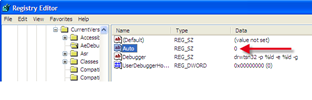
Have you found disabling Dr. Watson has improved your system’s performance? There’s actually a myth that says the Dr. Watson program logs all activities on Windows XP, Vista, and 7 machines and sends them to Microsoft. This rumor also says it can decrease the performance of your PC. Check out this small series of benchmarks using PCMark Vantage we conducted- http://bit.ly/5vvOJp. The productivity benchmark did not show any noticeable differences when Dr. Watson was enabled or disabled. So it really doesn’t affect performance in Windows XP.
ReplyDeleteI think it is depend on PC configuration.... according to my observation about 15% of people says that it slow-down the system performance.
ReplyDelete