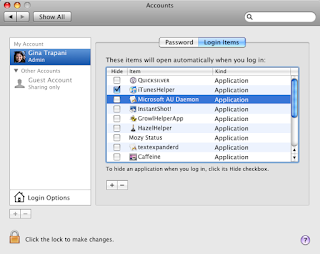 Apple Mac OS X is a superb Operating System, but after several month of usage, huge number of software’s and application installed in it, majority of these software’s loads on startup, because of which the Mac Book takes a long time in loading when you restart it.
Apple Mac OS X is a superb Operating System, but after several month of usage, huge number of software’s and application installed in it, majority of these software’s loads on startup, because of which the Mac Book takes a long time in loading when you restart it.
So Now in order restore startup speed,we have to prevent loading of unwanted application from startup.
How to clean Startup in Mac OS X ?
Step 1: Click on the Apple Icon located on the Top left of your macbook, under which there is an option of System Preferences.
Step2: Click on the Accounts--> Click on Login Acess Tab. Which will display list of applications which are loading in startup associated with user login Accounts. So you need to click on each user account on your Mac OS and click on hide application which is not required in startup.
Done! This will complete your task.
Now your Mac Book loads very quickly.
I think readers helped by this tip. Any questions leave a comment.
No comments:
Post a Comment