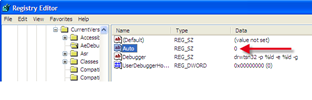The programs which logs everything that you type like usernames, passwords, and the website addresses you visit will be send to the person or hacker who installed them in your computer are called as keyloggers. It’s hard to know for the users whether there are any keyloggers in their system. Only internet security suits and antivirus programs will identify them. There are also some commercial and free programs which offers protection against keyloggers.
There are two types of keyloggers software and hardware keyloggers. Software keyloggers are more used now a days than hardware keyloggers which needs to attach to the computer you are using.
Why keyloggers used?
Keyloggers are used by companies to track what their employees are doing and also by spouses, families to monitor the activity of their friends and relatives. Some people purchase keyloggers to track others activity on the web . Some Trojans will install into users computer without user consent and record every keystroke of user at the keyboard driver level. Then every key user presses will be sent to these drivers before they processed by windows. These keyloggers monitor all the keystrokes. Cyber criminals use keyloggers to get financial information of users like credit card number, bank account number, usernames and passwords and they steal all the money from victim’s account.
How keyloggers enter into user’s computer
keyloggers enter into user’s computer from
1.Visiting malicious website which drops Trojans into user’s the computer.
2. Opening an attachment from file in email which contains Trojans.
3.The computer already infected with Trojans and they downloads keyloggers and send information to the hackers server.
4. Downloads from peer to per to network can download keyloggers inform of Trojans into user’s computer.
How to protected from keyloggers
Internet security suits and popular anti-viruses offer protection from keyloggers these days as they have up to date database of keyloggers. That’s why they successfully detect and remove keyloggers. Today lot of banks offering web based keyboards to their customers to protect their customers from keyloggers..
Virtual keyboards for login to bank accounts
Today lot of banks offering customers to login to their accounts online through virtual keyboards . The customer has to use mouse to enter username and password information. As Virtual keyboards are dynamic and the character position change every time definitely protects from keyloggers.
Neo’s Safekeys 2008
Neo’s safekeys 2008 is another virtual keyboard protects the information users enter online in forms from keyloggers. With Neo’s safekeys 2008, each key pressed on the keyboard with mouse which will be shown below in a text box where user can drag and drop them on forms. This information will not be saved on clipboard, that’s advantage using these virtual keyboards.

There are two free versions of Neo’ s Safekeys 2008 available to users one is portable as no installation required carry in their USB drive and use. Another is required to installed into their computers.

Also users can use click N type Virtual keyboard and Windows On screen keyboard to outsmart keyloggers with mouse to enter data online.
Protection from Keyloggers by Encrypting Keystrokes
KeyScrambler personal is available as add-on for IE and Firefox which encrypts keystrokes at keyboard driver level. So that encrypted keystrokes will reach hacker which he don’t have any use. KeyScrambler personal is free to use.(Read full article)
Free programs to protect from Keyloggers
SnoopFree privacy shield will protect from programs that try to install keyloggers, take pictures of your screen and read text from your opened windows. If any program try to do the above things SnoopFree privacy shield will pause that program and alerts you to allow it or not. SnoopFree privacy shield will safe guard your keyboard, privacy and screen. SnoopFree privacy shield is freeware.
Download Snoopfree Privacy shield
Myplanetsoft Anti-keylogger will protect from keyloggers. This program stops all hook based keyloggers that are active . Myplanetsot anti-Keylogger is freeware and portable, no installation required. User have to download and run the program to get protection from keyloggers. Besides these programs free security programs like IObit Security 360 and AD-aware free edition also offering protection from keyloggers.