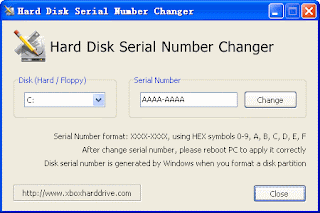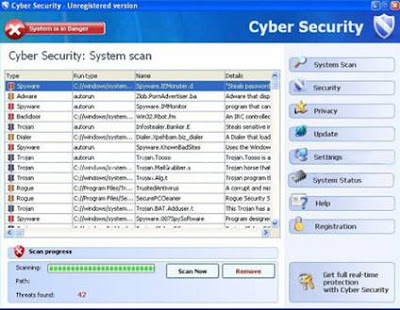Steps to Remove Mediacontrol.exe
1. Open task manager [alt+ctrl+del] and move on to processes tab, find mediacontrol.exe. End Process. More on using task manager to kill virus here.
2. Now, Start > Run [keyboard shortcut: Winkey + R] > type msconfig > ok. Move to startup tab, find the mediacontrol.exe and uncheck it.
3. Goto System32 folder in C:\Windows [mostly, may vary based on your OS installation], find folder Mcont and delete. If not possible, you may need to use unlocer to delete the folder. Details here. If you fail in this step, you may start your computer in safe mode and try again.
4. Now, you have cleared your computer from virus. Its time to undo all changes it has done. Use Extension Renamer utility to rename file extensions back to their original file extensions. Some prior knowledge is requried for this about the type of file. You will find it difficult if you have kept all your songs and movies in a single folder.
Note: This virus may also be found in these names: 81308957.EXE, 39715419.EXE, 32454595.EXE, COPY.EXE, MEDIACONTROL.DOC, 23073198.SVD, 63532069.SVD. The file size may vary from 270 to 290kb.