Lost your HP Laserjet Printers Driver. HP.com give solution without downloading separate, product-specific drivers for your HP Laserjet Printer. The driver support fot most HP Laserjet device and now includes basic printing capability for non supported device such as non HP printers.
How it work. When the driver installed, the driver communicates with each HP device and automatically customize the user inerface for each device’s unique feature.
Feature of HP Universal Print Driver
- Single Driver for all network printers
- Simplifies and improves printing for users
- Improves deployment and installation for printers
- Driver management is simple with a single-driver solution.
- And more, read here
the latest version of HP Universal Print Driver is Version 5.0 when I post this article.
Download the newest release of the Universal Print Driver from HP Webiste.
BDV-184112-BDV


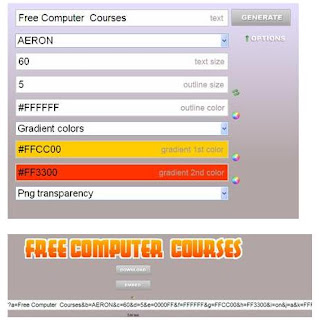

 tyle of badge that does not use frames.
tyle of badge that does not use frames.

