After Ink Absorption is full epson stylus printers gives error message Waste ink tank full replace the ink tank.
Steps to Reset Waste Ink Counter in Epson
- Download Restter Program for T10 (RAR file)!
- Extract the file
- Turn on the printer and connect the cable
- Click Loader.exe to run program
- On License Agreement window, click Accept button
- Click Select button
- Select the printer model
- Select auto detection on Port menu
- Click Particular Adjustment Mode Select Maintenance>Waste Ink Pad Counter
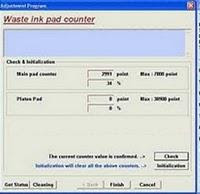
- Click Check button to show the counter value
- Click Initialization button and wait until the operation is completed
- Turn of the printer when you order to do so
- Click OK button
- Wait until an order to turn on the printer shows
- Turn on the printer
- Click OK button
- Last, click Check button to ensure that the operation is successful.


